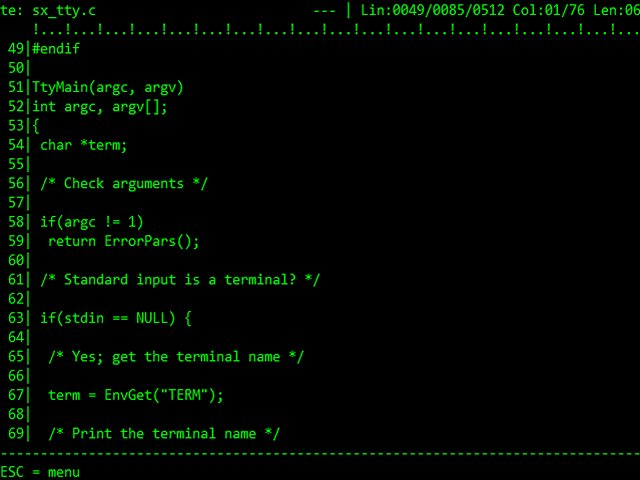Acabo de subir a mi página web, 'te', mi editor de textos pequeño, humilde, portable y útil.
Entre otros ports, están los de los Amstrad CPC y PCW, así como el del Spectrum +3.
Y Windows!

Código: Seleccionar todo
+----+
| te +-------------+
+----| Text Editor |
+-------------+
v1.00 / 07 May 2015
(c) 2015 Miguel Garcia / FloppySoftware
www.floppysoftware.vacau.com
cpm-connections.blogspot.com
floppysoftware@gmail.com
Introduction
------------
The te text editor is small, humble, and useful.
It's screen oriented, and can be easily adapted to a lot of computers.
Command line
------------
It's simple:
te [filename]
Examples:
te - To start an empty document
te notes.txt - To edit the document 'notes.txt'.
The screen layout
-----------------
On the first screen line, you will see - ie:
te: NOTES.TXT - The file name of the document your are editing.
And something like:
Lin:0015/0042/0512 Col:32/90 Len:36
The numbers following 'Lin' are:
0015 - The line number you are editing right now.
0042 - The current total number of lines.
0512 - The maximum number of lines.
The numbers following 'Col' are:
32 - The column number on which you are.
90 - The number of screen columns.
And, finally, the number following 'Len' is:
36 - The length of the current line.
On the last screen line, you will see program messages.
The options menu
----------------
You can enter to the menu, by pressing the ESCAPE key, as shown
in the messages line:
Press [EXIT] to show the menu.
Note that the name of your ESCAPE key may change, depending of
the program adaptation.
The options are:
New - To start a new document
Open - To open a document
Save - To save the current document
save As - To save the current document under another filename.
Help - To show the help screen.
aBout te - To show some te information.
eXit te - To quit the program.
You can select an option by pressing the character in uppercase.
To leave the menu, you must press ESCAPE.
If you start a new document, the 'Save' option will redirect to you to
the 'save As' option.
The help screen will show the keyboard configuration, that depends
of the program adaptation.
File backup
-----------
Each time a file is saved, te does a backup of the previous file
contents if it exists.
It is renamed as 'te.bkp'.
Adaptation
----------
The program adaptation is done by editing a small MESCC source code file.
In this file, you must specify the control characters that your
keyboard send, the help contents, and complete a few C functions to
clear the screen, etc.
As there are some adaptations already done, it's possible that your
machine is already included between them.
If not, don't worry, you can start from a similar adaptation.
See the source code files for more information.
Current adaptations are:
- Amstrad PCW and CP/M Plus (31x90 VT52 like terminal).
- Amstrad CPC and CP/M Plus (24x80 VT52 like terminal).
- Spectrum +3 and CP/M Plus (23x51 VT52 like terminal).
- K. Murakami's CP/M emulator (25x80 VT100/Ansi).
- Takeda Toshiya's CP/M emulator (25x80 VT100/Ansi).
- PC and Windows 32 bit (25x80).
The port to Windows 32 bit has been succesfully done, by converting the
MESCC code to Ansi C and recompiling with the Pelles C compiler, using
its 'conio.h' library.
License
-------
This program is freeware, and it's licensed under the GPL license.